Total Email Phone Extractor is a software designed to quickly and accurately search email addresses and telephone numbers directly from the main search engines (Google and Bing). The data is extracted in real time, while scanning the results obtained based on the keywords used. To obtain a higher number of email addresses and/or telephone numbers, it is possible to use more keywords and select more sources at the same time (Google, Bing, Linkedin, Twitter, Instagram, etc.). There are no restrictions on the keywords you can use.
Total Email Phone Extractor automatically uses different combinations of keywords and queries to maximize the number of emails and phone numbers obtained for a single keyword. All the data obtained can be viewed in the program in real time and at the end of the scan they can be saved in a CSV file (easily importable into Excel). But let’s see in more detail how this “Total” extractor works.
To get started click on the button below “Download Trial” to download the free demo version of Total Email Phone Extractor
Download Trial
for Windows 11/10/8
After downloading, double click on the .exe file to start installing the program. At the end, the following main interface will open:
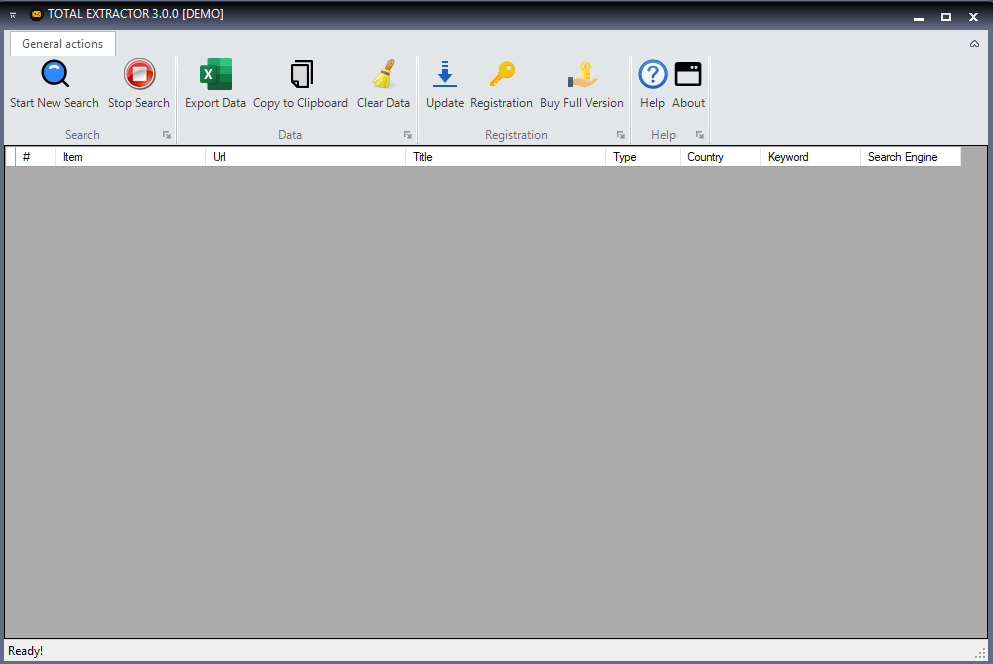
The program is very simple and intuitive to use.
Click on the Start New Search button at the top left to open the window (shown below) in which you can define all the parameters of the new search. The program needs GOOGLE CHROME to work! Be sure you have installed latest version of Chrome on your PC
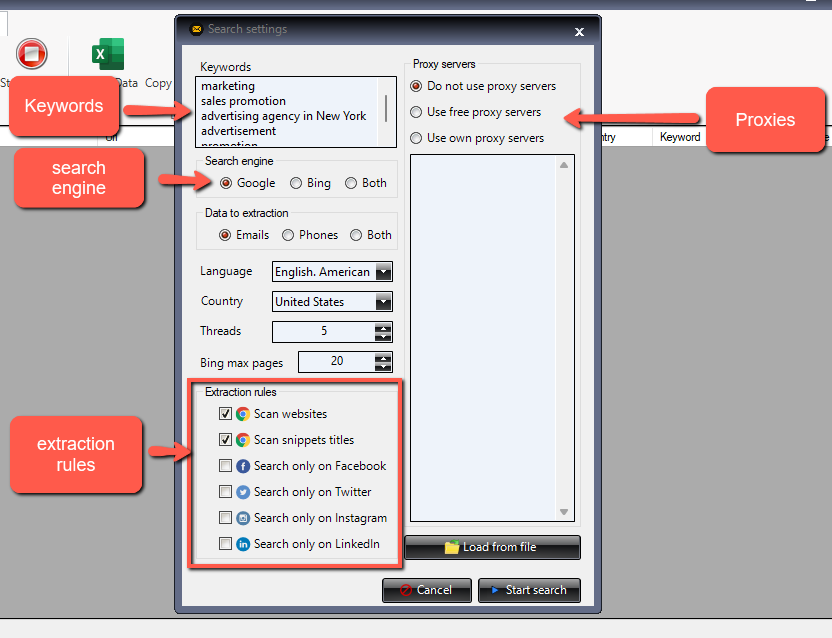
KEYWORDS: At the top is the text box in which you can enter all the desired keywords to search for. Each keyword must be placed on one line.
SEARCH ENGINE: You can choose whether to search results through Google, Bing or both. The advantage of using Google is greater precision of the results. Bing, on the other hand, has the advantage that it shows a greater number of pages of results (Google usually shows a maximum of 10-15 pages of results for each keyword)
DATA TO EXTRACT: You can choose whether to extract only emails, only phone numbers or both types of data
LANGUAGE: select the desired language for the search
COUNTRY: select the country in which to search (if you use Google as a search engine and want to search for data in a country different from your own, you will have to try to use a VPN software to be able to use an IP of that country. With Bing, however, it is not necessary to use a VPN because it is possible to find results also of other nationalities, even if you use the IP of your country).
THREADS: is the number of simultaneous processes / searches that are made by the program. By default a value of 5 is set, but if you are having crash problems we recommend reducing this value to 2 or 3.
BING MAX PAGES: since Bing shows a very large number of pages of results for each keyword, this parameter allows you to stop the search after 20 pages (you can change this value as you prefer).
EXTRACTION RULES: each checkbox in this section represents a different way of collecting data.
- Scan website: allows you to search email addresses and phone numbers by scanning every website of every search result you get. This mode has the advantage of capturing very accurate data but takes more time.
- Scan snippets titles: allows you to search data using a combination of keywords that maximize the probability of finding email addresses and phone numbers directly in the description of Google and Bing results. In this way, the data is collected very quickly.
- Search on Facebook/Twitter/Instagram/Linkedin: allow you to search emails and phones on the public pages of the most popular social networks.
On the right of the window there is the PROXY section. Proxies are servers that place themselves between your computer and the websites you browse in order to guarantee your “anonymity” (and therefore can be useful for reducing the risk of blocking by Google and Bing, which happens if you multiple searches and repeated over time).
Web proxies consist of a web address and a port, and are easily found on the Internet. There are both free proxies (Total Email Phone Extractor also provides free proxies that you can use by clicking on USE FREE PROXY SERVER) and paid proxies (which are usually more efficient than the free ones). A list of free proxies that you can try using is also available at this link (all you have to do is copy a few proxies and paste them into the text box to the right of the window shown above).
Due to Google’s security systems, it may happen that extraction from the Google search engine is blocked. In this case, we recommend activating the Proxy function (better if you use Premium Proxy servers) or selecting the Bing search engine that has the least restrictions.
After entering the keywords and making the desired configurations (you can also leave the default settings) just press START SEARCH at the bottom right and the program will begin to extrapolate email addresses and telephones.
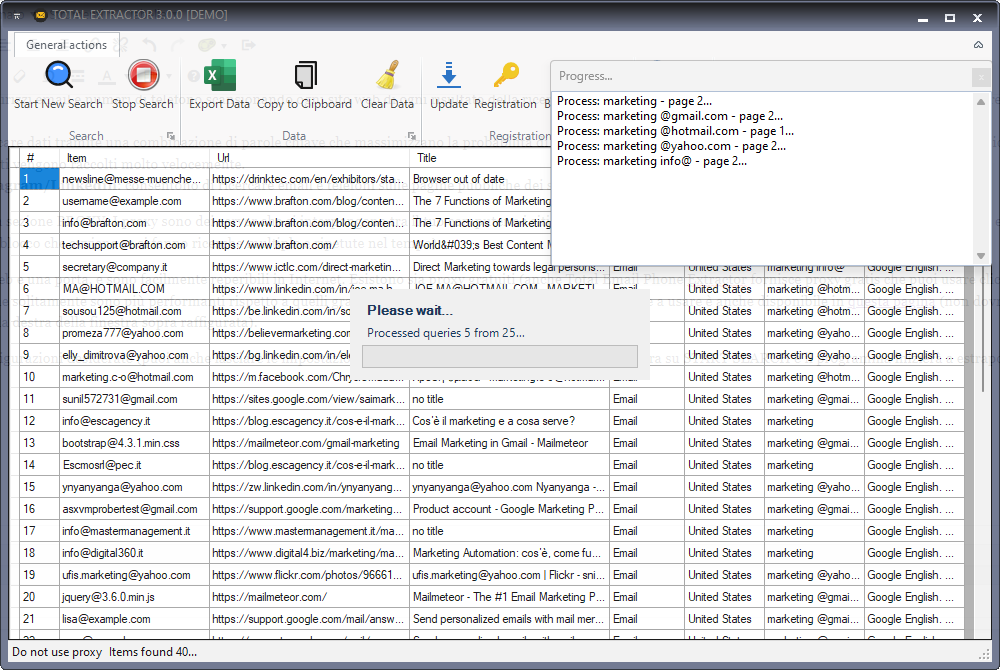
During the extraction you will see all the results appear in the program with details of email address / phone number, website, title, type of data captured, country and keyword used. At the top right of the program there is a window that shows the processes in progress: you can see the keyword and the results page (Google or Bing) that is under analysis. Below you can see the number of data collected
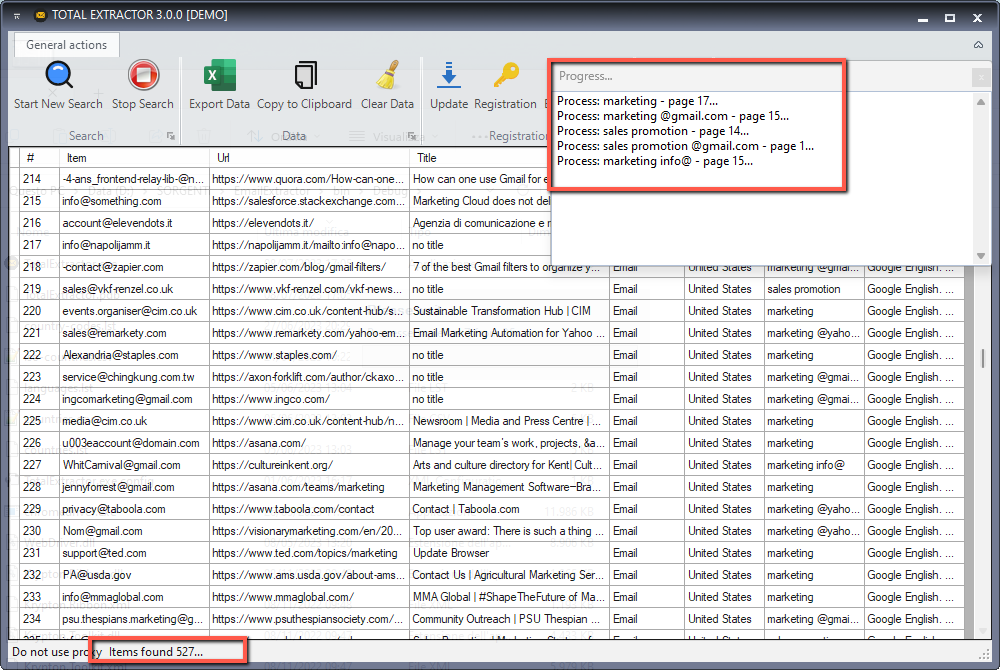
It is possible to interrupt the search and data capture at any time by pressing STOP SEARCH at the top. Or you can wait for all draws to finish. Once the process is completed you can save the data by pressing the EXPORT DATA icon at the top. The data will be saved in a CSV file (file with the data separated by a comma as highlighted in the following figure):
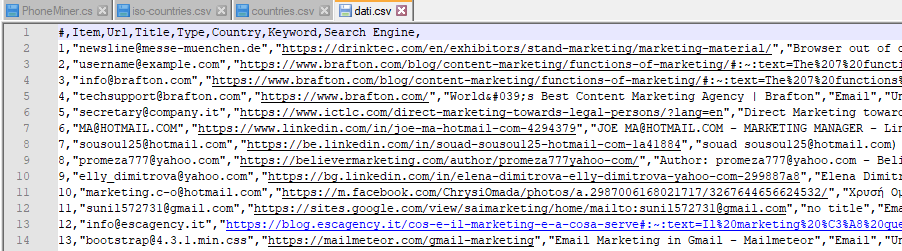
By importing the CSV file into Excel you will be able to see all the data separated in columns. If you can’t import correctly we recommend using a free CSV to EXCEL converter like this one https://convertio.co/csv-xlsx/
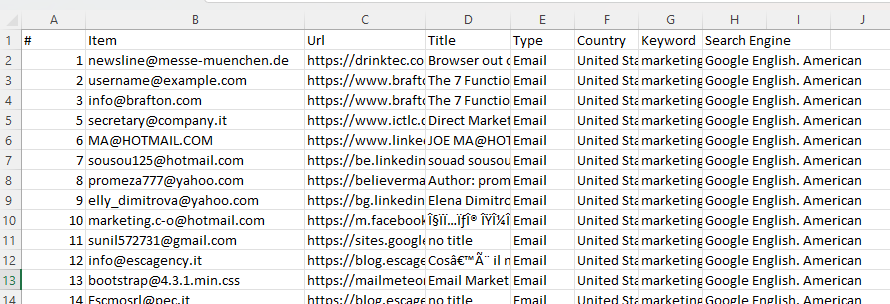
In the Excel file you can easily select the column containing email addresses or phone numbers, and you can also remove any duplicate data.
NB: With the FREE DEMO version of the program the EXPORT button is disabled. It is necessary to purchase the PRO license in order to unlock the button and to be able to save all the captured data.
Download Trial
for Windows 11/10/8
Buy Now
1 Year License
Total Extractor Video Tutorial






