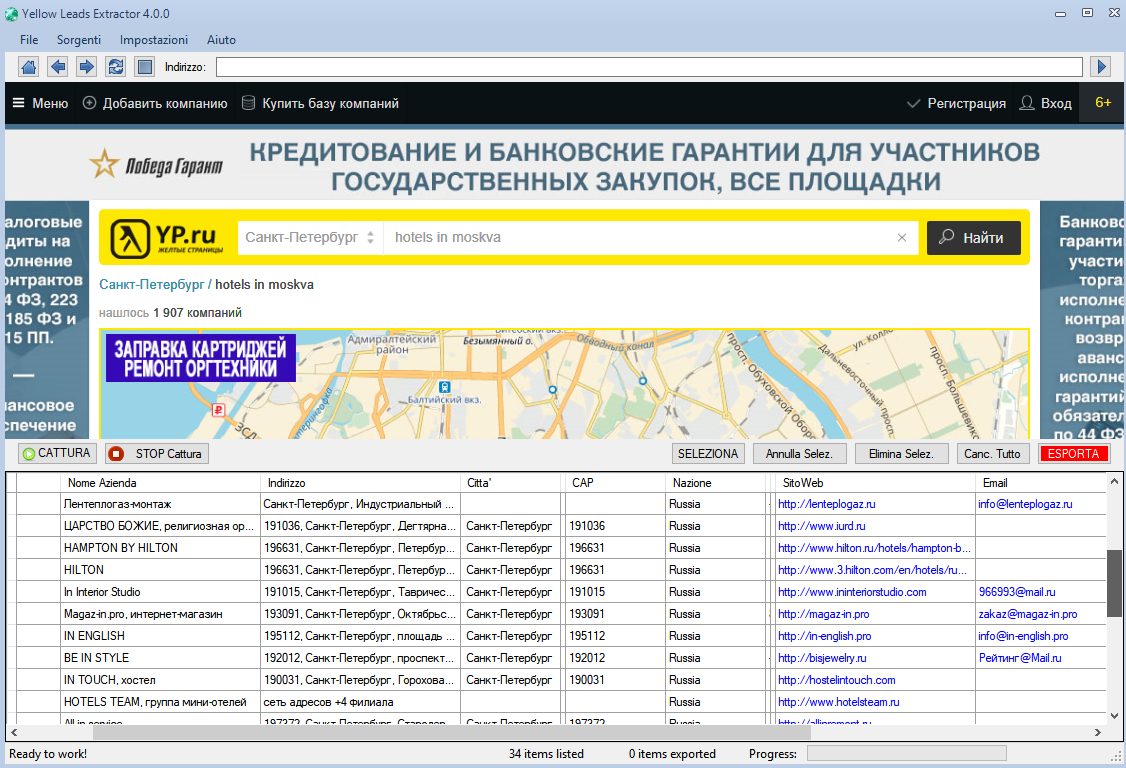Yp.ru is the leading directory of companies in Russia. It is a site all in Russian and is structured to facilitate the search for companies and professionals located in Russia. If you are looking for a way to find some Russian companies email addresses, this directory is the best source to exploit. But how to extract emails from Yp.ru? Is there a program that can scan and retrieve information from Yp.ru?
The best software able to scan a lot of “yellow pages” directory is Yellow Leads Extractor, a powerful Yellow Pages Scraper for RUSSIA, USA, Canada, French, German, Italy, Spain, Switzerland, click here for the full list.
Basically it is a tool that scan YP.ru results and retrieve informations like businesses name, address, phone numbers as well as emails. Download now the free trial version:
Yellow Leads Extractor is very simple to use. And all captured data from YP.ru will be ready to be saved into a CSV or Excel file. Please read below to learn how to use Yellow leads extractor and get emails from Yp.ru in 5 minutes!
How to use Yellow Leads Extractor to scrape YP.ru website
Step 1: Download, install and launch the software. This is the main screen of the program:

Click on YP.ru link ( ![]() ) to open the YP.ru website in the browser of the program. You will see this:
) to open the YP.ru website in the browser of the program. You will see this:
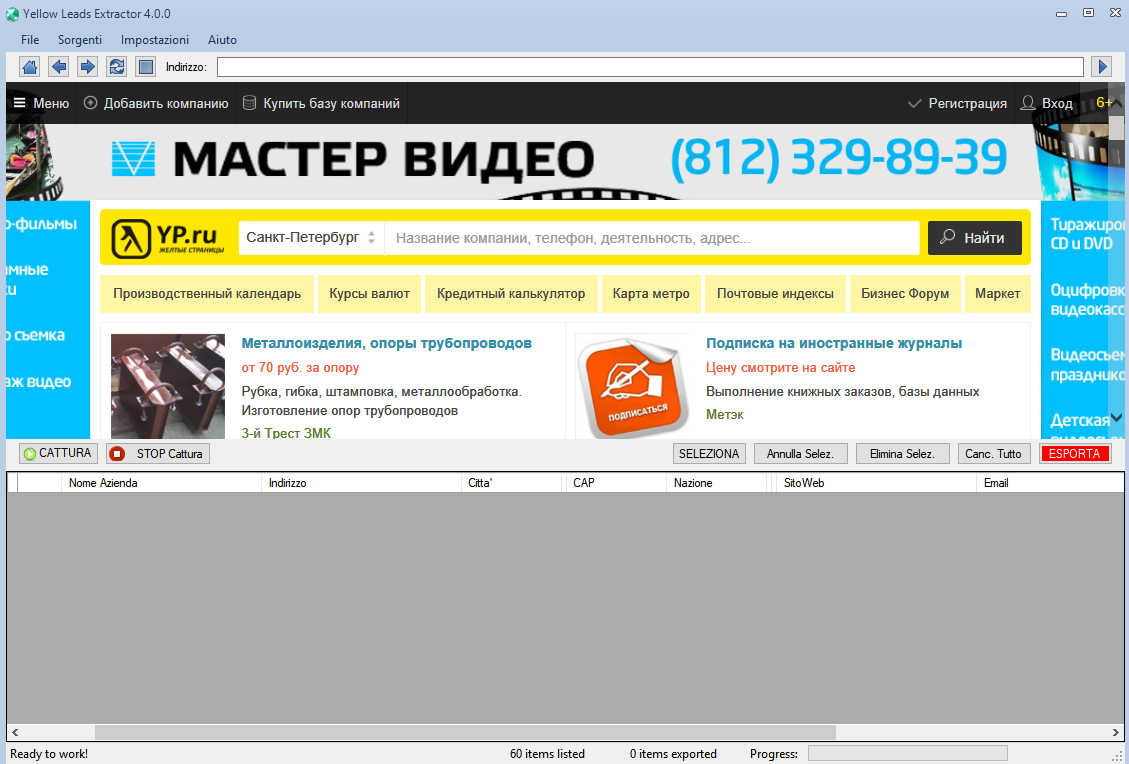
Step 3: Wait that the first page of results is loaded
Step 4: Now click on GET DATA button to see the exported results below the software.
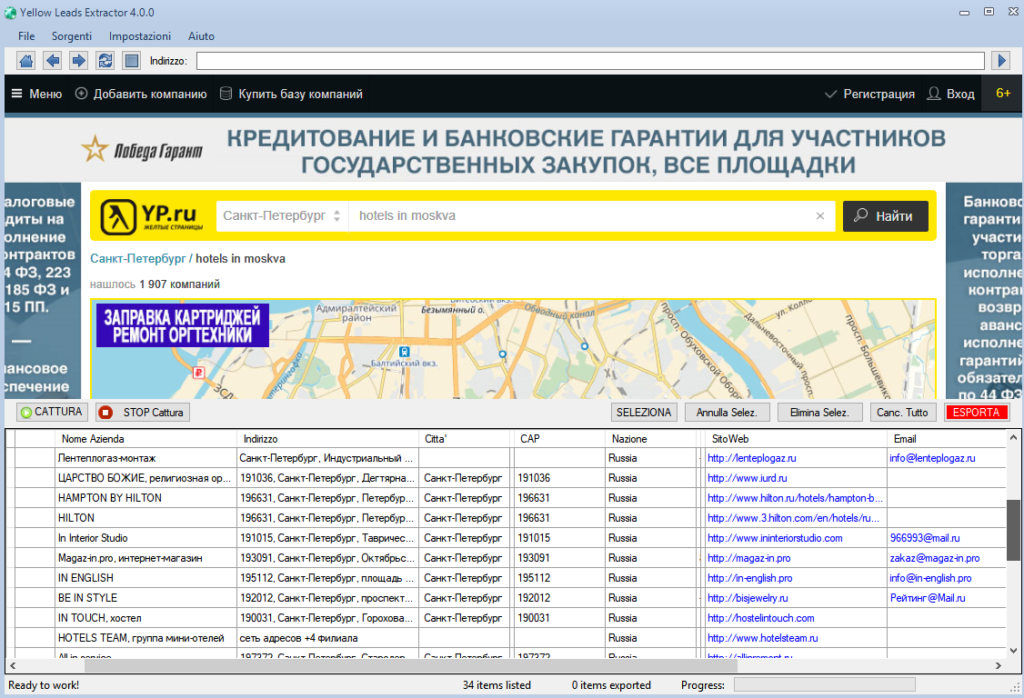
Step 6: Click on EXPORT button (red button on the right). The data can be saved in a CSV file format or to Excel. Go to Settings menu to choose your preferred output file format.
NB: If you are using the FREE TRIAL VERSION of the software, after 35 data captured it will appear a notice that let you know you should purchase the FULL version to capture and export more data:
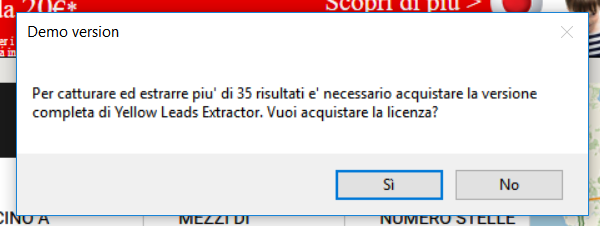
You can purchase the full version from the menu Help –> Buy Full Version
DOWNLOAD YELLOW LEADS EXTRACTOR (trial version for Windows)
If you want the license for the FULL VERSION please CLICK HERE